Settings
Each script has metadata associated with it, enabling it to be defined and configured in depth.
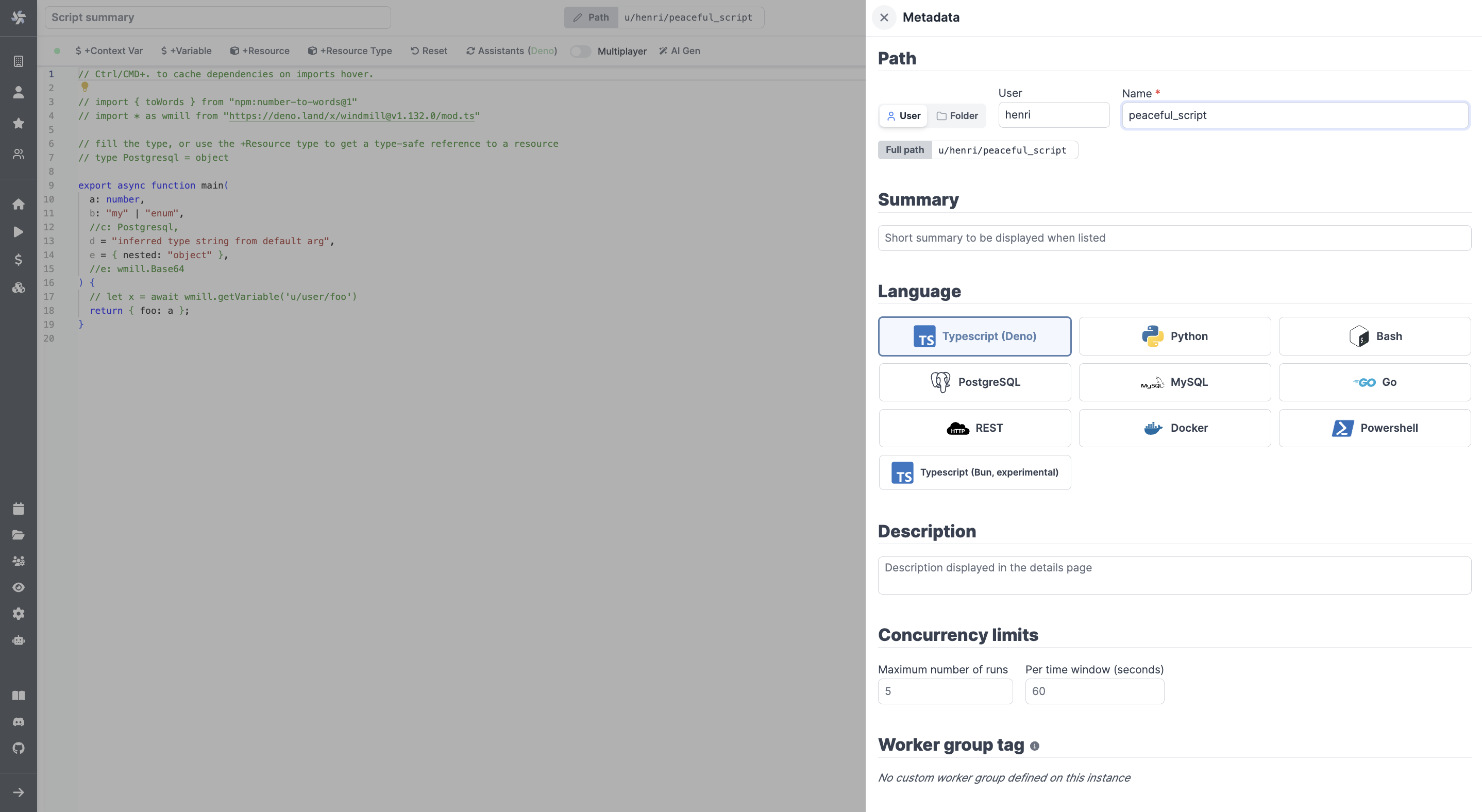
Path
Path is the Script's unique identifier that consists of the script's owner, and the script's name. The owner can be either a user, or a group of users (folder).
Summary
Summary (optional) is a short, human-readable summary of the Script. It will be displayed as a title across Windmill. If omitted, the UI will use the path by default.
It can be pre-filled automatically using Windmill AI:
Language
Language of the script. Windmill supports:
- TypeScript (Bun & Deno)
- Python
- Go
- Bash & Powershell
- SQL (PostgreSQL, MySQL, MS SQL, BigQuery, Snowflake)
- Rest & GraphQL
- Docker
You can configure the languages that are visible and their order.
The setting applies to scripts, flows and apps and is global to all users within a workspace but only configurable by admins.
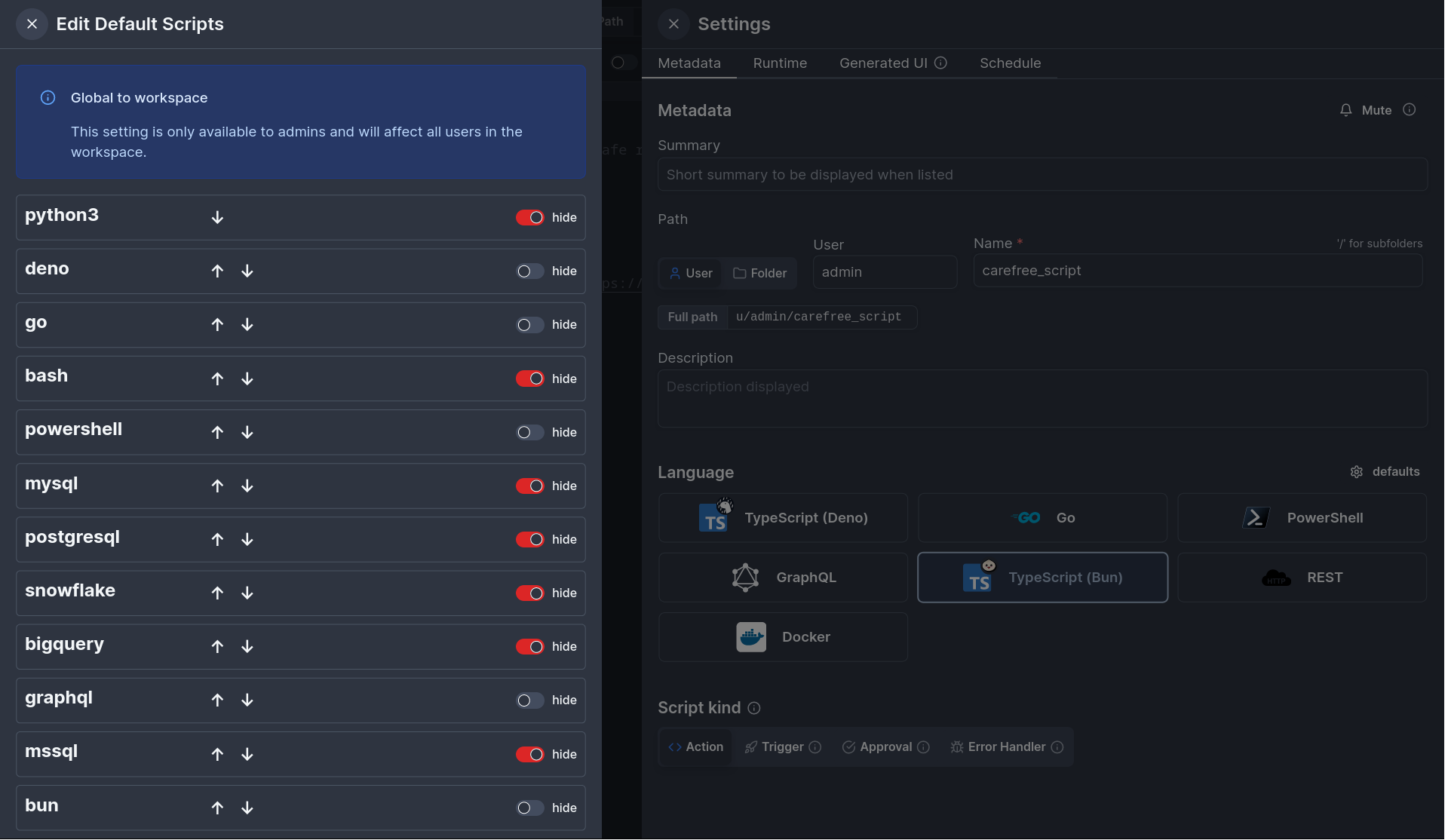
Description
This is where you can give instructions to users on how to run your Script. It supports markdown.
Concurrency limits
The Concurrency Limit feature allows you to define concurrency limits for scripts and inline scripts within flows.
Perpetual Scripts
Perpetual scripts restart upon ending unless canceled.
Worker group tag
Worker group tagIf you want to run some scripts on a GPU machine.