Mailchimp Integration
Mailchimp is an all-in-one marketing platform for small businesses.
Using emails to trigger scripts & flows
To trigger scripts and flows by emails using Mailchimp, refer to the Mailchimp Mandrill Integration for seamless integration.
To integrate Mailchimp to Windmill, you need to save the following elements as a resource.
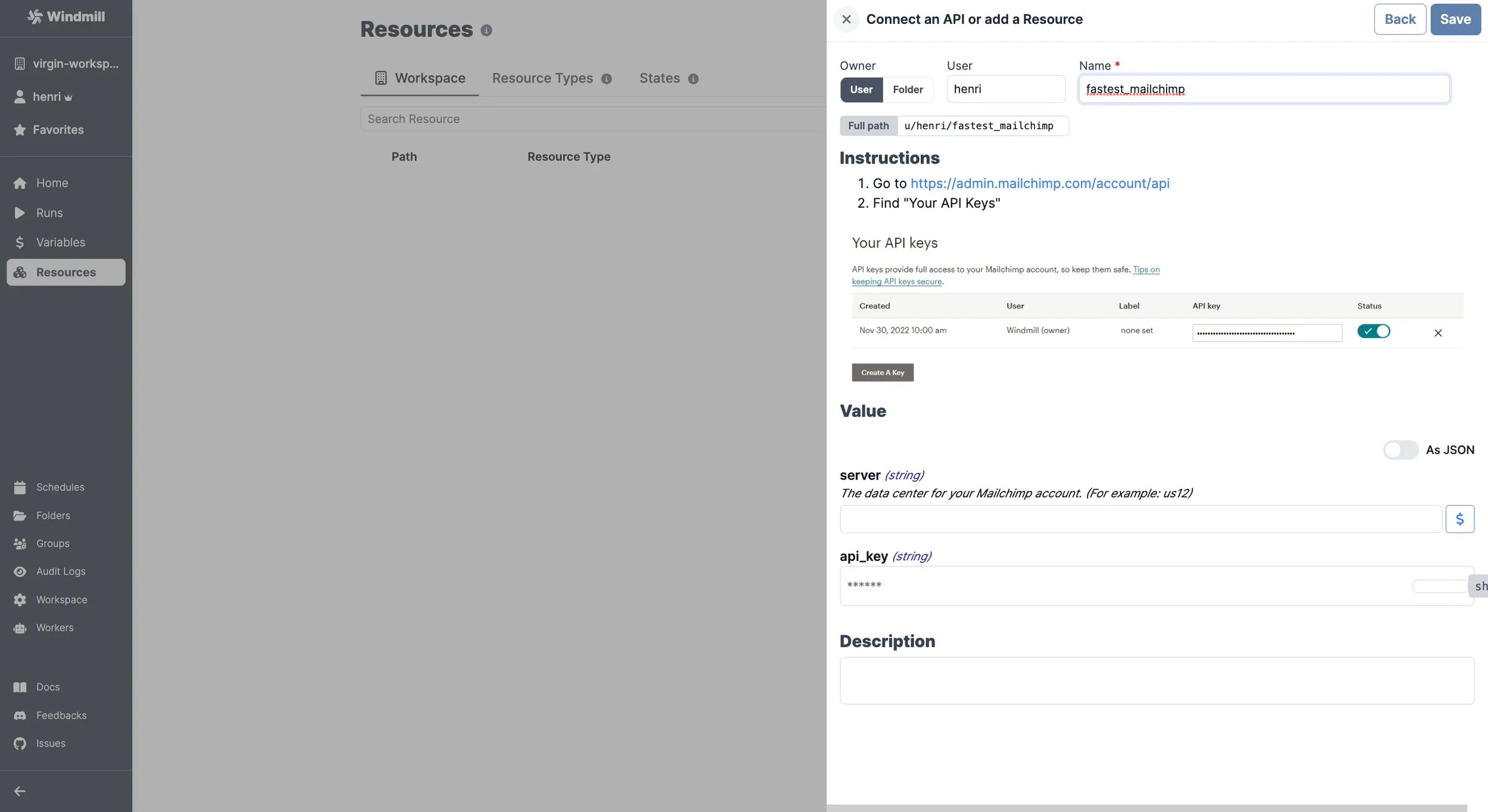
| Property | Type | Description | Default | Required | Where to Find |
|---|---|---|---|---|---|
| api_key | string | Mailchimp API key | false | Mailchimp > Account > Extras > API keys > Create A Key | |
| server | string | The data center for your Mailchimp account (e.g., us12) | false | Found in your API key (e.g., "us12" in "123abc-us12") |
Your resource can be used passed as parameters or directly fetched within scripts, flows and apps.
Example of a Supabase resource being used in two different manners from a script in Windmill.